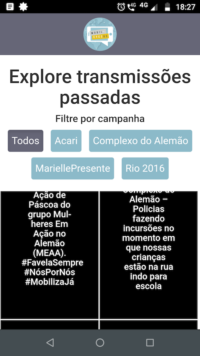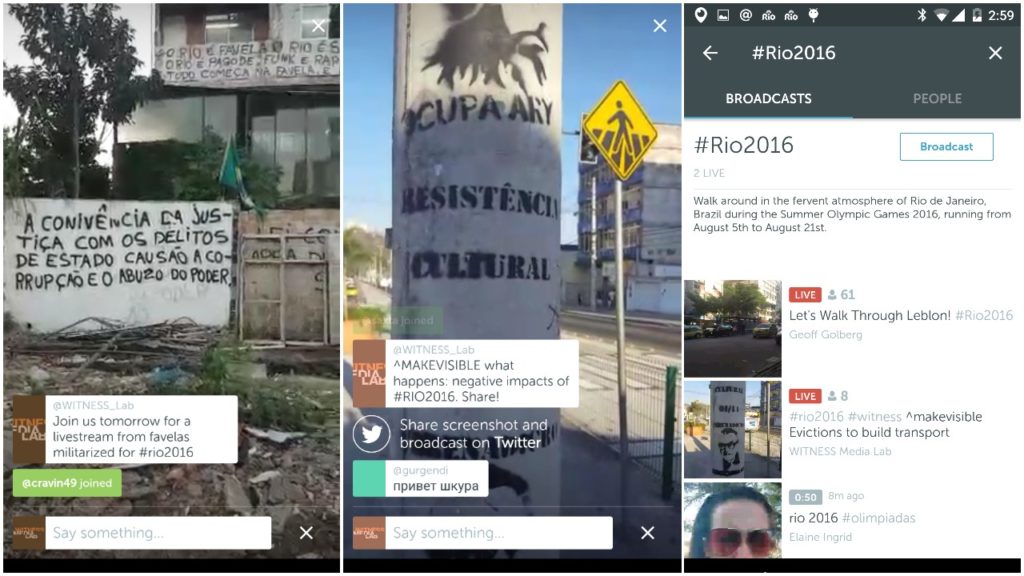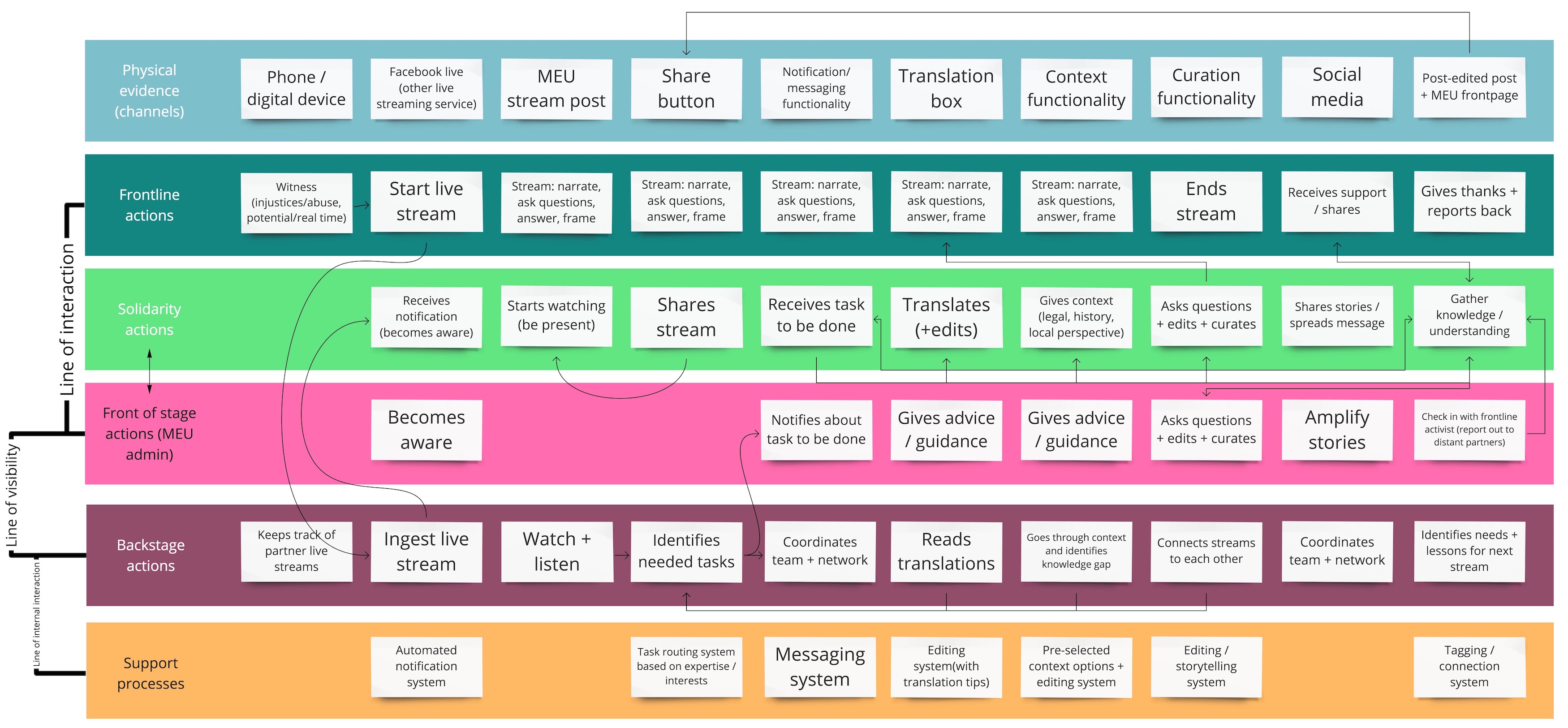Mobil-Eyes Us (MEU) is a project exploring co-presence in live video streamings to enable enhanced cooperation between frontline human right activists broadcasting relevant content and distant witnesses that could support their work.
Since we started our pilots in 2016 working with frontline activists in Rio de Janeiro, Brazil, we’ve been developing an app and strategies to involve human right defenders and organizations. As part of this process we created a schematic workflow to guide the work. In this post, we’re going to share our approaches to a couple of key challenges and documentation about the workflow we developed.
The idea of the MEU app is to provide a dedicated environment to engage distant witnesses in transmissions made by activists. To make it easier for frontline activists to reach distant supporters when they need them, we developed three ways to ingest live streamings from Facebook into the MEU app.
First, we created a list of pages/partners to follow and then started to track their content looking for specifics hashtags. So once they started a streaming using that given hashtag, the system automatically ingests it in the app and sends a push notification to supporters who have the app installed on their phones.
But since the urgency of certain situations means that sometimes people to remember to use a hashtag, the MEU staff also can ingest transmissions manually, using a WordPress system connected to the app.
The final way to trigger a stream through MEU is using a specific page. For the purposes of the pilots, we used a page called it the Witness Live Router, which is also connected to the app. In all cases, once a stream goes through the app, distant witnesses registered will receive a push notification that a live stream is underway.
We also created action-tags to use when the stream is in progress and to call out ways for distant witnesses or the audience in general (if in an platform like Facebook) to participate. We choose to use “^” instead of “#” to indicate this tags. These action-tags are already pre-set in the contextualizing and messaging functionalities of the MEU app to streamline the workflow for frontline witness and remote supporters.
When using the MEU app/platform, a frontline witness can send alerts and connect directly with the distant witnesses and indicate what actions should be prioritized at a given moment. The action-tags can can serve as a guide that explains what the co-presence process involves.